Turns out Presonus 1824c *does* work in Linux, just not intuitively.
I knew something was up, because during my testing I was able to get it working in Alsa, specifically when using it with Bitwig. Not sure why Ableton didn’t see it, but probably had something to do with Ableton being a Wine application.
Anyway, after a few days of tinkering, I checked out the pipewire profile assigned to that Presonus device, and it turns out it had the default profile that all devices get. I pieced it together and realized that won’t fly for devices with more than 8 inputs or outputs (forget where I saw this, maybe some pipewire documentation?) – the device needed to be set to “Pro Audio” mode. So, a few commands later and I had things up and running. The device appears as a Jack device in Bitwig now, as well as in my system audio device manager. Pic below:
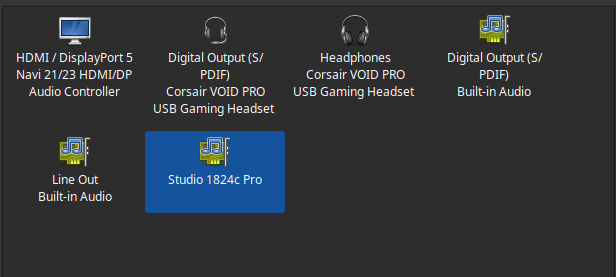
So if you were like me, struggling to get the Presonus 1824c working in Linux, here is what you want to do:
- Make sure your device is plugged in and powered on, and make sure you have pipewire installed as your linux audio server. (This stuff may be valid in pulseAudio but i’m not sure)
- Do
pactl listin your terminal to get a list of all connected sound devices; identify the card number of your presonus device - Next, simply run
pactl set-card-profile ### pro-audiowhere ### is your card number from step 2 - You may or may not need to reboot at this point, or maybe cycle the pipewire server via systemctl
So… regarding that bounty I was putting up… probably safe to say i’ve rewarded it to myself at this point.
Leave a Reply
Comments are disabled, except those originating from the fediverse (Mastodon, Akkoma, etc.). Additionally, comments must be manually approved before they will appear here.